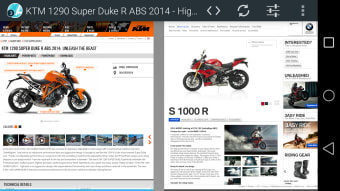Choose the browsing experience you want
Atlas Web Browser is focused on privacy and speed, as well as allowing you to customize a range of settings that will provide exactly the browsing experience you are looking for according to each individual site.
Built for speed and privacy
First up: privacy. Atlas Web Browser has a range of content filters, all of which you can turn on or off at any time (as well as revert to the app's defaults). Its EasyList option removes adverts from websites, EasyPrivacy removes all forms of internet tracking, while its Fanboy setting blocks annoying social media content such as in-page pop ups.
Be careful with the content filter options you chose. After enabling Fanboy, YouTube videos didn't work and even when I changed my content filter settings back to default, the video was still jumpy and wouldn't play without the status bar or a really annoying pop up ad in the bottom of the screen that I couldn't get rid of. While this isn't the fault of Atlas Web Browser, it points to the fact that this app isn't really for casual users.
Now let's move on to speed. There's an the option to see sites in desktop or mobile view according to what loads faster, which can be changed and saved on a site-by-site basis. Further improving the browsing experience is the ability to switch between full version (HI-FI), Javascript and media-playback-free version (LO-FI) and text only.
There are a number of advanced options, which allow you to choose what to do with new windows and popups, as well as whether to share your location, and if you want to see the site in wide or standard view. You can also choose your default search provider, import bookmarks via an HTML file, and tweak user interface options. If you like your technical details, you can even check out the performance of webpages, with details such as load time, source code and the resources the site uses.
Quick, slick, but also complicated
Atlas Web Browser's privacy and speed options do provide a great browsing experience for a range of sites, which load much quicker without all the annoying junk you normally find. The advanced customization options and being able to save different settings for each individual site mean that you can choose the browsing experience that is best for you, even if it does take a while to get everything up and running.
As previously mentioned, Atlas Web Browser is a touch too complicated for casual users. When you first open the app, it walks you through the main settings, which are content filters and browsing experience options, but the navigation is confusing. It lacks the simple and clear layout of other browsers, such as Google Chrome, which makes it difficult to use at times and it's certainly not that intuitive.
It also isn't immediately clear where you go to search for a webpage or type in an address, while the URL suggestions seem odd. When typing in 'am' for Amazon, Amtrack.com comes up instead. When typing in 'fa', Facebook is only the third option even though I've already visited Facebook a couple of times in the browser.
But adjusting your options is easy: a quick tap on the settings button brings up the option to switch between desktop and mobile browsing, switch on or off your content filters and adjust the HI-FI, LO-FI and text-only browsing experience.
However, some webpages (www.bbc.co.uk being an example) load in desktop view as a default when mobile definitely seems to be quicker.
Not quite a credible Chrome alternative
Atlas Web Browser is definitely built for speed and provides a slick browsing experience without the usual adverts, pop ups and spam. But it needs a lot of work if it's to tempt people away from the familiar browsing experience that Chrome already provides.